WPF Toolkit DataGrid & Chart example
- Download WPF Toolkit
- Create new WPF Project
- Add References to WPFTookit, WPFTookit.Design (DataGrid)
- Add Reference to System.Windows.Controls.DataVisualization.Toolkit (Chart)
This is XAML
<Window x:Class="WpfDataGrid.Window2"xmlns="http://schemas.microsoft.com/winfx/2006/xaml/presentation"xmlns:x="http://schemas.microsoft.com/winfx/2006/xaml"xmlns:toolkit="http://schemas.microsoft.com/wpf/2008/toolkit"xmlns:charting="clr-namespace:System.Windows.Controls.DataVisualization.Charting;assembly=System.Windows.Controls.DataVisualization.Toolkit"Title="WPF Toolkit DataGrid & Chart" Height="357" Width="590"><DockPanel LastChildFill="True"><toolkit:DataGrid ItemsSource="{Binding Path=Data}" Height="118" AutoGenerateColumns="False" DockPanel.Dock="Top"><toolkit:DataGrid.Columns><toolkit:DataGridTextColumn Binding="{Binding Date}" Header="Date"/><toolkit:DataGridTextColumn Binding="{Binding Value}" Header="Value"/></toolkit:DataGrid.Columns></toolkit:DataGrid><charting:Chart DockPanel.Dock="Bottom"><charting:LineSeriesItemsSource="{Binding Path=Data}"IndependentValuePath="Date"DependentValuePath="Value"/><charting:AreaSeriesItemsSource="{Binding Path=Data}"IndependentValueBinding="{Binding Date}"DependentValueBinding="{Binding Value}"/></charting:Chart></DockPanel></Window>
And the Code Behind
namespace WpfDataGrid{public partial class Window2 : Window{public Window2(){InitializeComponent();DataContext = this;Init();}private void Init(){_data.Add(new Point(new DateTime(2010, 1, 1), 20));_data.Add(new Point(new DateTime(2010, 2, 1), 32));_data.Add(new Point(new DateTime(2010, 3, 1), 55));_data.Add(new Point(new DateTime(2010, 4, 1), 84));_data.Add(new Point(new DateTime(2010, 5, 1), 68));}ObservableCollection<Point> _data = new ObservableCollection<Point>();public ObservableCollection<Point> Data{get{ return _data;}}public class Point : DependencyObject{public static readonly DependencyProperty _date = DependencyProperty.Register("Date", typeof(DateTime), typeof(Point));public Point(DateTime date, double value){Date = date;Value = value;}public DateTime Date{get { return (DateTime)GetValue(_date); }set { SetValue(_date, value); }}public static readonly DependencyProperty _value = DependencyProperty.Register("Value", typeof(double), typeof(Point));public double Value{get { return (double)GetValue(_value); }set { SetValue(_value, value); }}}}}
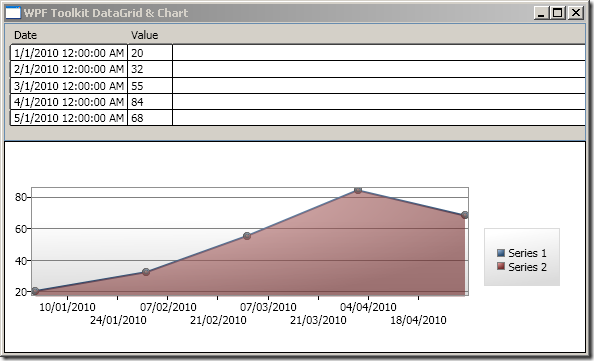
ObservableCollection????????????????????????
ReplyDeleteYes, ObservableCollection, Fool!
ReplyDelete