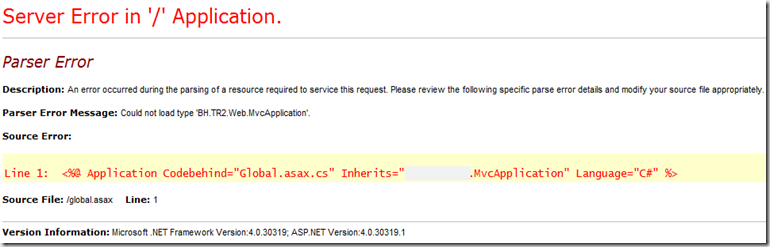C# Log4Net configuration for multiple processes with date rolling
This example uses MinimalLock locking Model to allow multiple processes to write to the same file <appender name=" RollingFileAppender " type=" log4net.Appender.RollingFileAppender "> <file value =" Log\\MyApp.log "/> <appendToFile value =" true "/> <rollingStyle value =" Date "/> <datePattern value =" .yyyyMMdd "/> <maxSizeRollBackups value =" 7 "/> <staticLogFileName value =" true "/> <threshold value =" INFO "/> <lockingModel type=" log4net.Appender.FileAppender+MinimalLock " /> <layout type=" log4net.Layout.PatternLayout "> <conversionPattern value =" %d [%t] %-5p %c.%M():%L - %m%n "/> </layout> </appender> Click here for more detailed post about Log4Net configuration in console apps