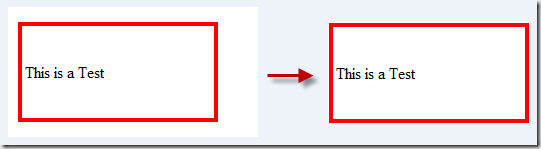Embedding file as resource in dll
* In Visual Studio file properties set Build Action as Embedded Resource And then you can read a file using this code private static string ReadResourceFile( string defaultNamespace, string fileName) { var resource = string .Format(" {0}.{1} ", defaultNamespace, fileName); using (var stream = Assembly.GetExecutingAssembly().GetManifestResourceStream(resource)) { using (var sr = new StreamReader(stream)) { return sr.ReadToEnd(); } } }